Power Automate
Power Automate stands out as a pivotal tool for businesses seeking efficiency and innovation. But what are the key benefits of incorporating Power Automate into your business processes, and who stands to gain the most from its capabilities?
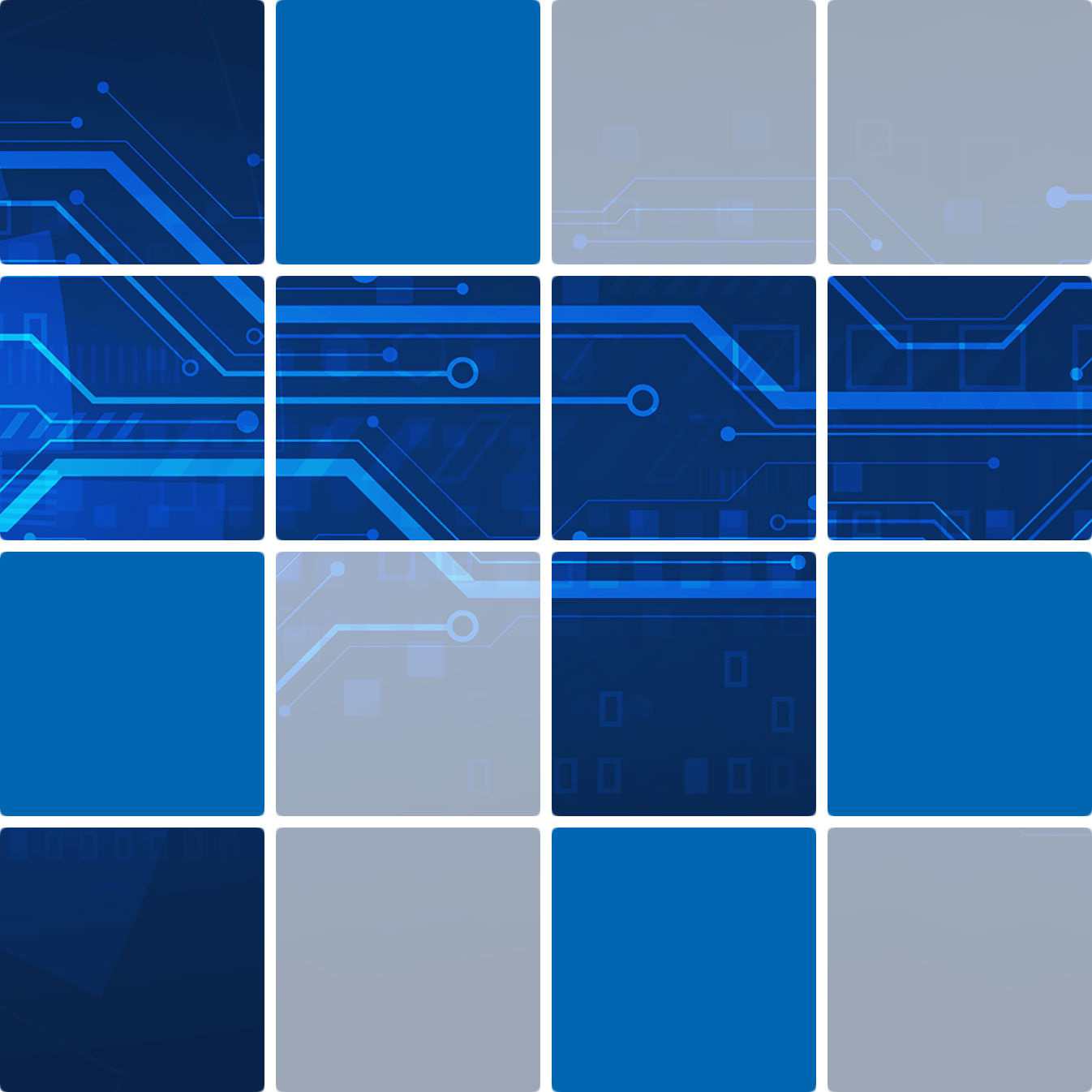
Streamlining Business Processes with Ease
Power Automate excels in transforming complex, time-consuming tasks into streamlined, automated processes. Its ability to simplify workflows such as document approvals, employee onboarding, and customer service requests is just the tip of the iceberg.
From managing leave requests to processing invoices, its impact on routine workflows is profound. One of the most significant strengths of Power Automate is its versatility in automating and orchestrating processes across various systems within Microsoft 365 and external cloud services.
By connecting disparate systems, Power Automate ensures that data flows seamlessly from one application to another. This integration is crucial for businesses that rely on multiple platforms for their operations. Whether it’s user-initiated actions, integration with Power Apps, regular polling intervals, or responses to specific events, Power Automate provides a range of options to trigger automated processes.
The efficiency gains in automating client onboarding processes, sales order processing, or even multi-departmental project management yields significant productivity gains.
Automating Project Management
The automation of projects, both internal and client-facing, represents a strategic advancement that can significantly enhance efficiency and integrity. The foundation of successful project automation lies in its ability to maintain data and content integrity.
A professionally designed automation flow ensures that every piece of data and content is accurately captured, stored, and utilised, regardless of the project’s complexity. From streamlining simple approval workflows to managing the intricacies of long-running business processes, Power Automate is adept at handling a wide range of project complexities.
Realise efficiency gains when contracts, forms, and checklists are automatically pre-filled based on specific milestones or user actions. This level of document automation not only saves time but also reduces the risk of errors.
And by automating email notifications, updates, and reminders, Power Automate ensures that all stakeholders are kept informed in a timely manner. This automation extends to client-facing projects, where maintaining open lines of communication is key to project success.
Whether it’s automating the setup of new client projects, streamlining the onboarding process for new hires, or ensuring timely project updates, the benefits of process automation are many.
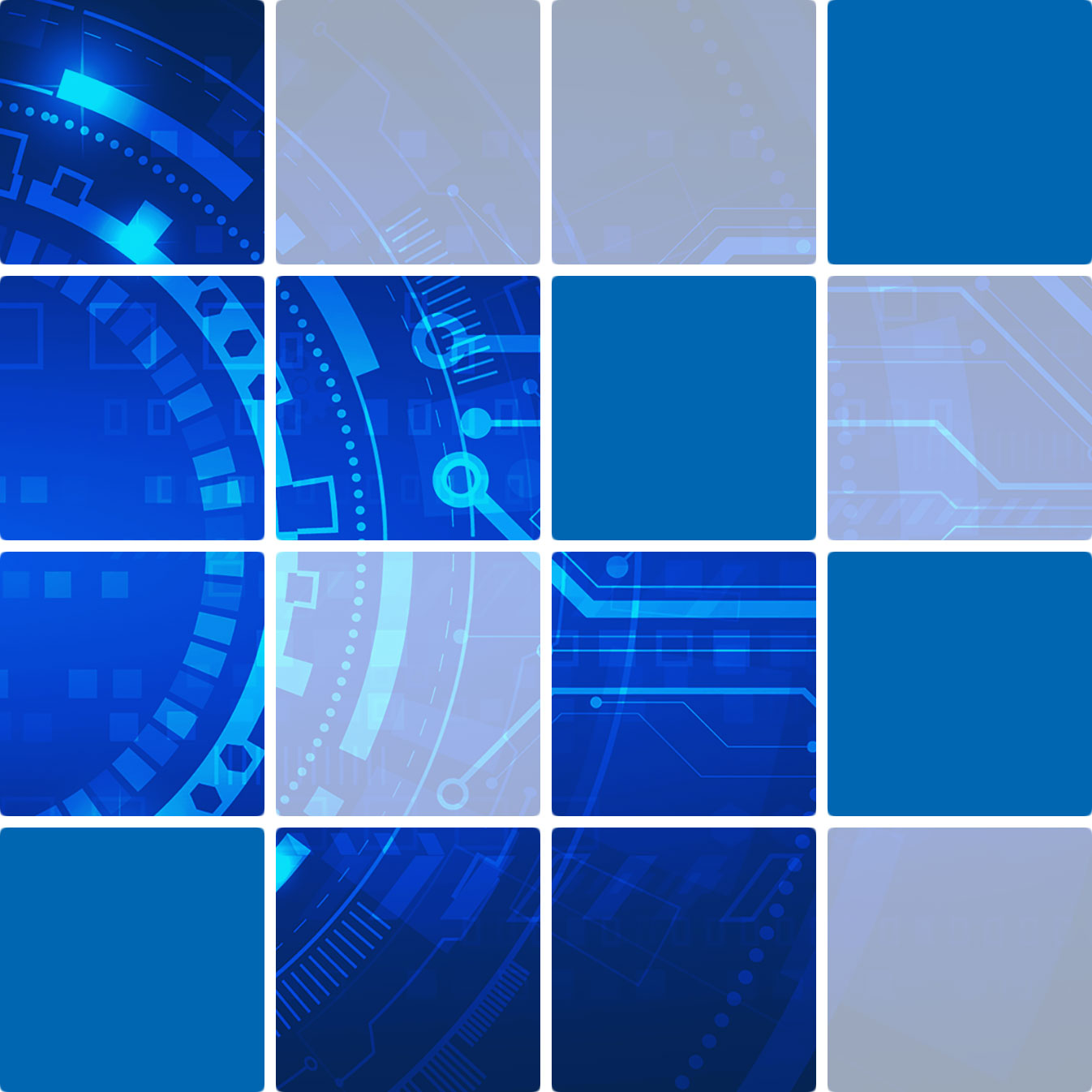
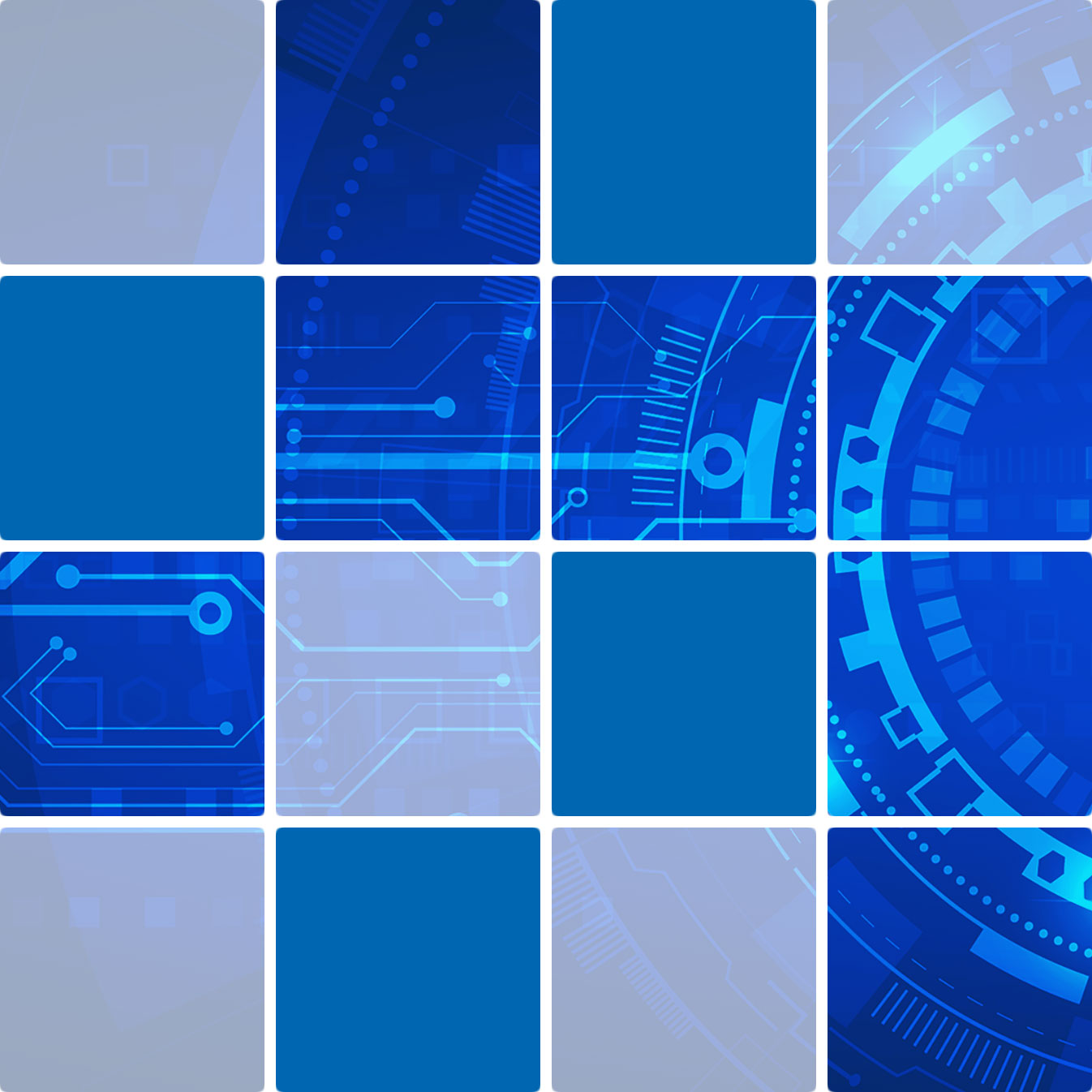
Amplifying Efficiency and Innovation
The combination of Power Automate with Power Apps opens a world of possibilities, creating solutions that are not only efficient but also transformative. This synergy is particularly powerful in enhancing business management solutions and enabling user-initiated automations. But how does this integration create a more dynamic and responsive business environment?
Power Apps, when coupled with Power Automate, allows users to initiate specific workflows directly from the app interface. Users can trigger processes like approvals, requests, or data updates with a simple action within the app. This empowerment not only enhances the user experience but also leads to more efficient process management.
Consider a Power App used for data entry; with Power Automate, the data entered can automatically trigger related processes, like updating related systems or sending notifications. For decision support systems, the combination of Power Automate and Power Apps can provide real-time analytics and automated recommendations based on user input.
Combining Power Automate with Power Apps represents a leap forward in the way businesses approach problem-solving and process management.
Streamlining Business Processes with Ease
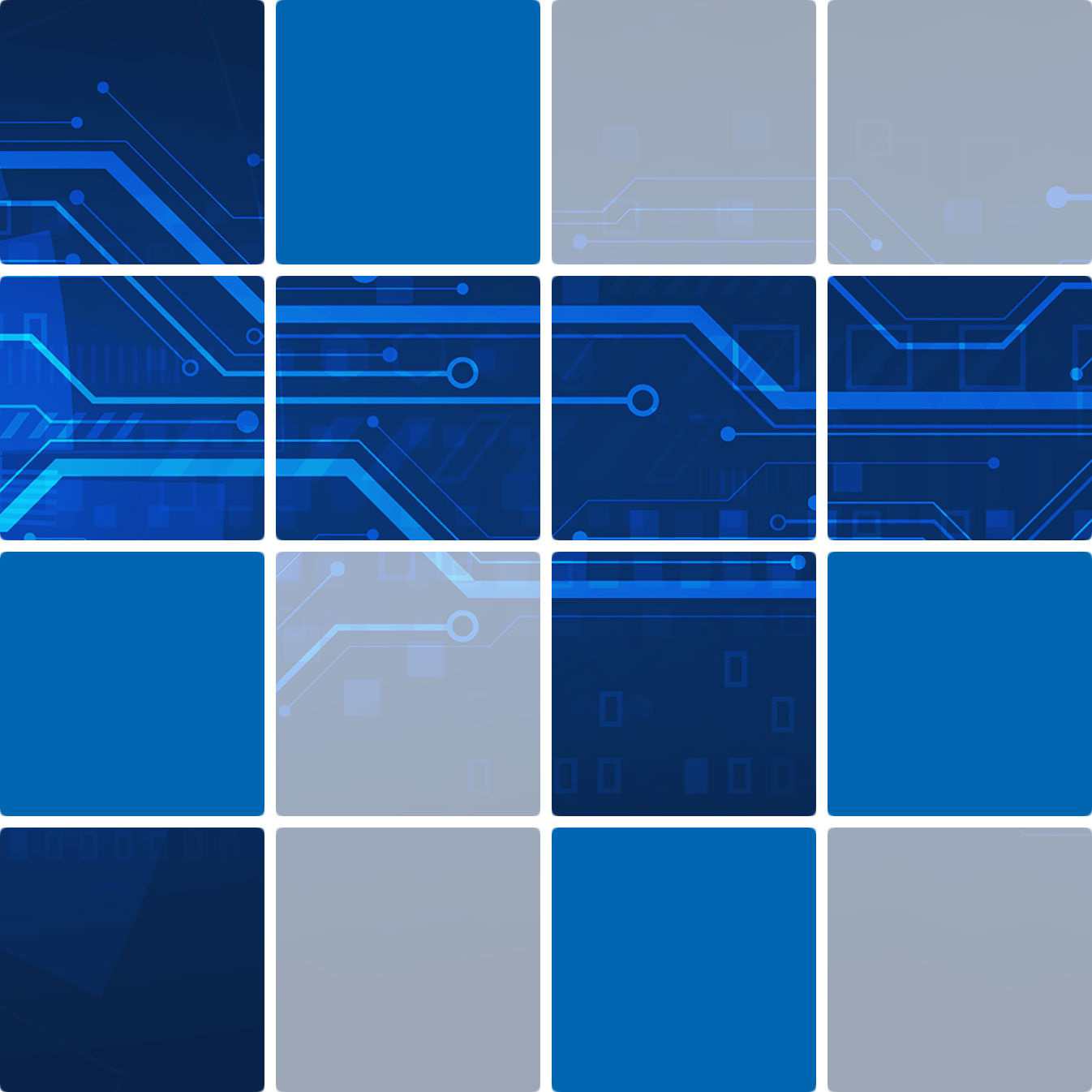
Power Automate excels in transforming complex, time-consuming tasks into streamlined, automated processes. Its ability to simplify workflows such as document approvals, employee onboarding, and customer service requests is just the tip of the iceberg.
From managing leave requests to processing invoices, its impact on routine workflows is profound. One of the most significant strengths of Power Automate is its versatility in automating and orchestrating processes across various systems within Microsoft 365 and external cloud services.
By connecting disparate systems, Power Automate ensures that data flows seamlessly from one application to another. This integration is crucial for businesses that rely on multiple platforms for their operations. Whether it's user-initiated actions, integration with Power Apps, regular polling intervals, or responses to specific events, Power Automate provides a range of options to trigger automated processes.
The efficiency gains in automating client onboarding processes, sales order processing, or even multi-departmental project management yields significant productivity gains.
Automating Project Management
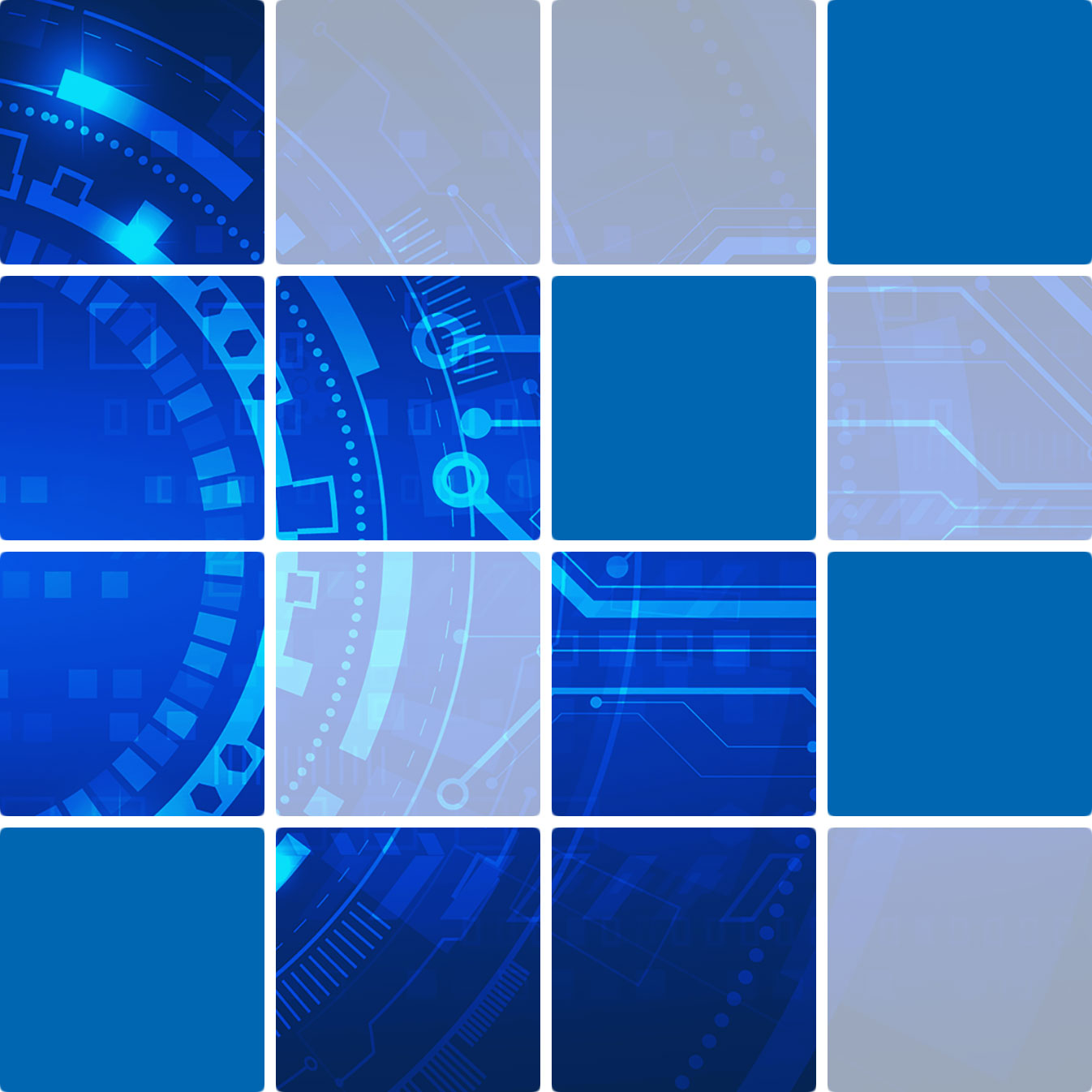
The automation of projects, both internal and client-facing, represents a strategic advancement that can significantly enhance efficiency and integrity. The foundation of successful project automation lies in its ability to maintain data and content integrity.
A professionally designed automation flow ensures that every piece of data and content is accurately captured, stored, and utilised, regardless of the project's complexity. From streamlining simple approval workflows to managing the intricacies of long-running business processes, Power Automate is adept at handling a wide range of project complexities.
Realise efficiency gains when contracts, forms, and checklists are automatically pre-filled based on specific milestones or user actions. This level of document automation not only saves time but also reduces the risk of errors.
And by automating email notifications, updates, and reminders, Power Automate ensures that all stakeholders are kept informed in a timely manner. This automation extends to client-facing projects, where maintaining open lines of communication is key to project success.
Whether it's automating the setup of new client projects, streamlining the onboarding process for new hires, or ensuring timely project updates, the benefits of process automation are many.
Amplifying Efficiency and Innovation
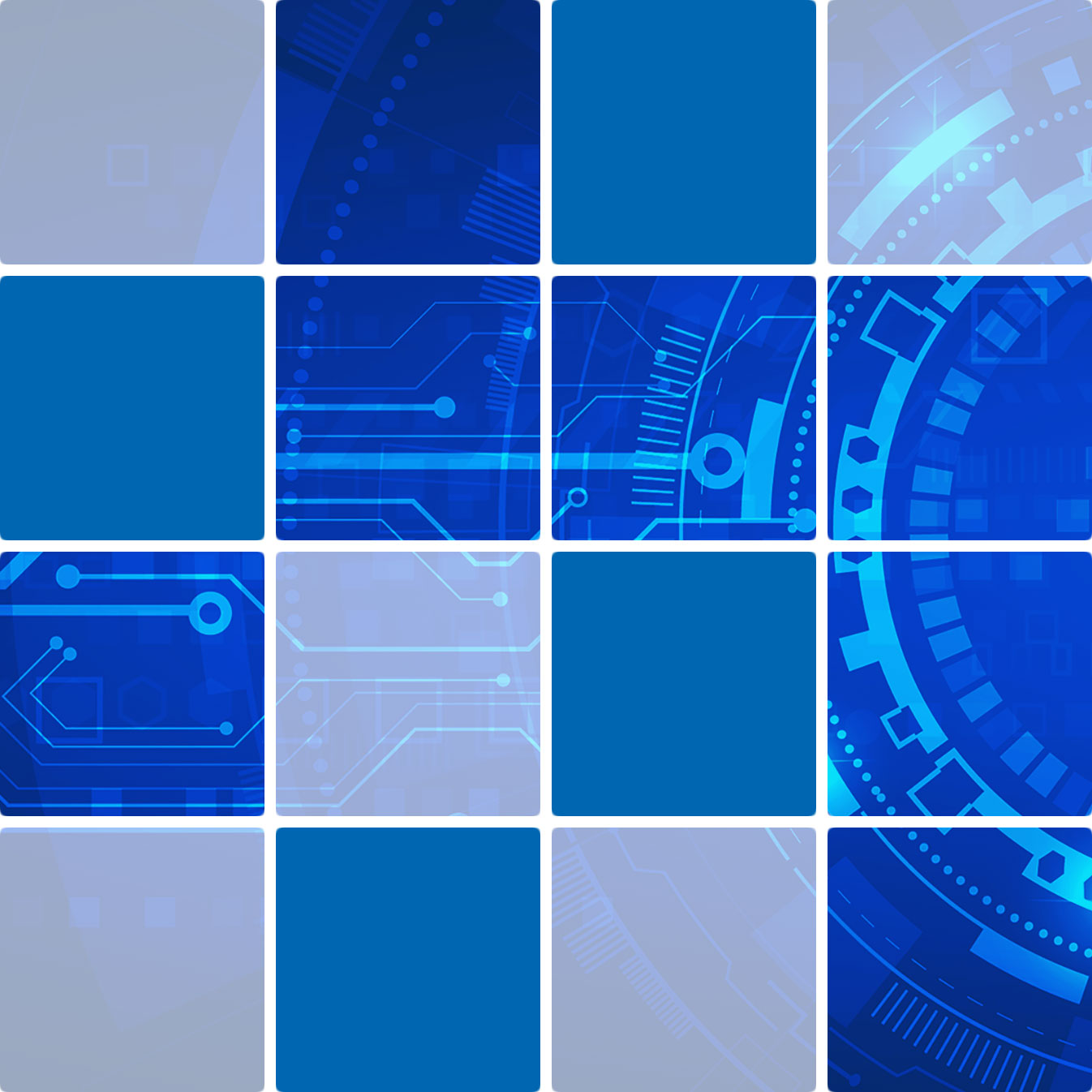
The combination of Power Automate with Power Apps opens a world of possibilities, creating solutions that are not only efficient but also transformative. This synergy is particularly powerful in enhancing business management solutions and enabling user-initiated automations. But how does this integration create a more dynamic and responsive business environment?
Power Apps, when coupled with Power Automate, allows users to initiate specific workflows directly from the app interface. Users can trigger processes like approvals, requests, or data updates with a simple action within the app. This empowerment not only enhances the user experience but also leads to more efficient process management.
Consider a Power App used for data entry; with Power Automate, the data entered can automatically trigger related processes, like updating related systems or sending notifications. For decision support systems, the combination of Power Automate and Power Apps can provide real-time analytics and automated recommendations based on user input.
Combining Power Automate with Power Apps represents a leap forward in the way businesses approach problem-solving and process management.
