Power BI
Power BI stands as a first-class solution for businesses seeking understanding their data and realise insights to drive business decisions. How does Power BI transform the way businesses understand and utilise their data?

Unveiling Insights and Trends
Power BI elevates data reporting from mere numbers and charts to visually stunning and intuitive reports. The platform offers a plethora of design options, enabling the creation of reports that are not just informative but also visually captivating.
The backbone of any impactful Power BI report is professional data modeling. Power BI allows for the creation of complex data models that accurately represent your business processes. Integrating data from various sources into a cohesive model is a strength of Power BI. This integration ensures that your reports reflect a comprehensive view of your business.
From financial forecasting to operational analytics, Power BI makes it possible to handle and interpret complex data scenarios with ease, with one of the most significant benefits being its ability to uncover hidden insights and trends.
By visualising data in various formats, Power BI helps businesses identify patterns, trends, and anomalies that might otherwise go unnoticed. And Power BI is constantly evolving, with innovations that add tangible value to business reporting. Features like AI-driven insights, natural language queries, and real-time data streaming elevate Power BI beyond traditional reporting tools.
Advanced Data Transformation Services
The ability to effectively translate data from different sources into coherent Power BI models is crucial. Whether it’s extracting data from APIs, SharePoint documents, text files, or databases, we have the capability to funnel these varied data streams into Power BI.
The key to effective Power BI reporting is not just collecting data, but transforming it into a unified model that reflects your business’s realities. This unification is vital for accurate and comprehensive reporting.
The integration of Microsoft Fabric in Power BI reporting signifies a leap in data processing and visualisation capabilities. Microsoft Fabric brings advanced processing capabilities to Power BI, allowing for more efficient handling of large and complex data sets.
With the innovations brought by Microsoft Fabric, Power BI can offer even more sophisticated data visualisations. These advanced visualizations not only make reports more engaging but also more insightful.
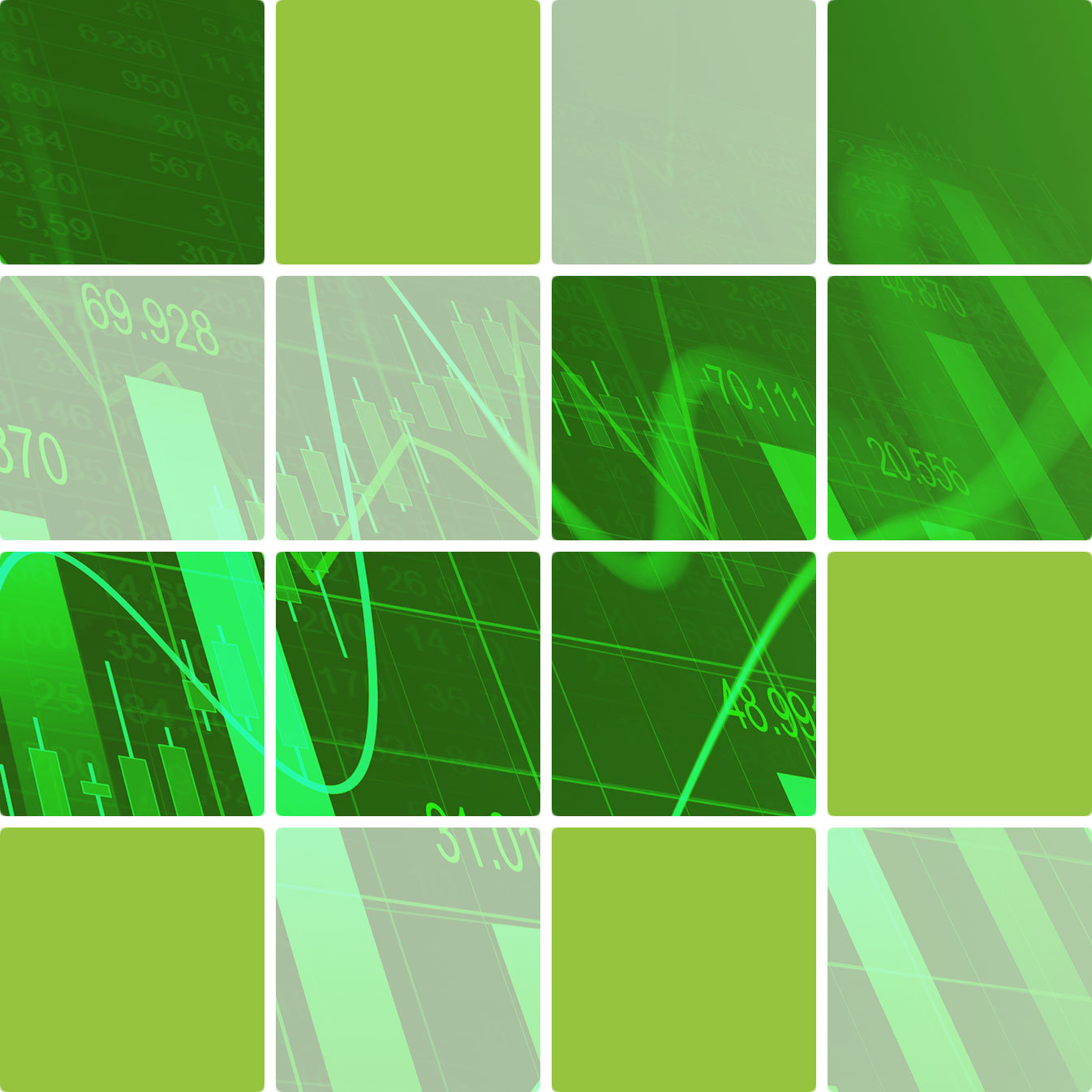

Extending Analytics to Your Customers
Power BI Web Portals stand out as a transformative solution for B2C scenarios. This solution enabled by Power BI Embedded, allows businesses to extend the sophisticated analytics capabilities of Power BI to their customers in a secure and accessible manner.
Imagine offering your customers the same rich, interactive Power BI experience without the need for them to have a Power BI license. Instead, a simple secure login suffices.
By embedding Power BI reports in web portals, you provide customers with insightful analytics tailored to their needs. This level of engagement not only enriches the customer experience but also fosters trust and transparency.
One of the most significant advantages of Power BI Web Portals is the elimination of the need for customers to have their own Power BI licenses. Customers can access these embedded reports through a supported personal account, simplifying the process and broadening the reach of your analytics services.
Customers can access these embedded reports through a support personal account, simplifying the process and broadening the reach of your analytics services.
From Spreadsheet to Enterprise Solution
The transition from Excel spreadsheets to a more robust, collaborative solution like Power BI, facilitated by Power Apps and Dataverse, is becoming crucial for businesses handling mission-critical data. This transformation is about ensuring that important data is managed, shared, and visualised in an enterprise setting.
While Excel is a powerful tool for individual data management, its limitations become apparent in an enterprise context, especially when only one person owns the data.
With data securely stored in Dataverse, Power BI seamlessly connects to these tables, laying the groundwork for advanced analytics and reporting. Your data, charts, and formulas are transformed into interactive and visually stunning reports and dashboards, bringing data to life with interactive visualisations, allowing users to explore and interact with the data in ways Excel simply cannot match.
Migrate to Modern Data Managment
By transitioning from Excel to Dataverse, managed by Power Apps, handling of mission-critical data is fundamentally transformed, turning a solitary task into a collaborative process.
Mission critical Spreadsheets, often owned by a single user, can be modernised into a Power App for data management and Power BI for advanced analytics and reporting, and can be shared with team members with Microsoft’s sharing capabilities.

Unveiling Insights and Trends

Power BI elevates data reporting from mere numbers and charts to visually stunning and intuitive reports. The platform offers a plethora of design options, enabling the creation of reports that are not just informative but also visually captivating.
The backbone of any impactful Power BI report is professional data modeling. Power BI allows for the creation of complex data models that accurately represent your business processes. Integrating data from various sources into a cohesive model is a strength of Power BI. This integration ensures that your reports reflect a comprehensive view of your business.
From financial forecasting to operational analytics, Power BI makes it possible to handle and interpret complex data scenarios with ease, with one of the most significant benefits being its ability to uncover hidden insights and trends.
By visualising data in various formats, Power BI helps businesses identify patterns, trends, and anomalies that might otherwise go unnoticed. And Power BI is constantly evolving, with innovations that add tangible value to business reporting. Features like AI-driven insights, natural language queries, and real-time data streaming elevate Power BI beyond traditional reporting tools.
Advanced Data Transformation Services
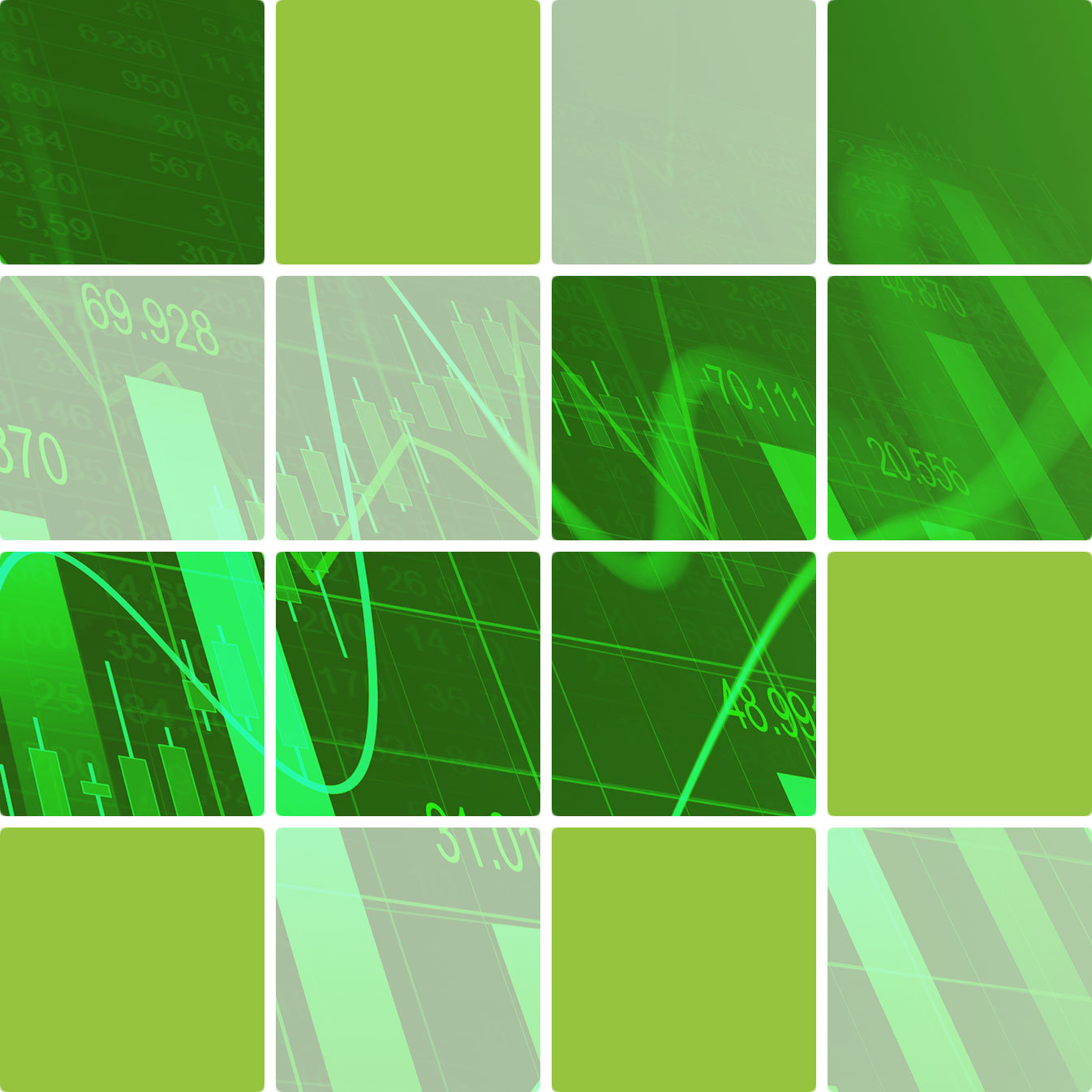
The ability to effectively translate data from different sources into coherent Power BI models is crucial. Whether it's extracting data from APIs, SharePoint documents, text files, or databases, we have the capability to funnel these varied data streams into Power BI.
The key to effective Power BI reporting is not just collecting data, but transforming it into a unified model that reflects your business's realities. This unification is vital for accurate and comprehensive reporting.
The integration of Microsoft Fabric in Power BI reporting signifies a leap in data processing and visualisation capabilities. Microsoft Fabric brings advanced processing capabilities to Power BI, allowing for more efficient handling of large and complex data sets.
With the innovations brought by Microsoft Fabric, Power BI can offer even more sophisticated data visualisations. These advanced visualizations not only make reports more engaging but also more insightful.
Extending Analytics to Your Customers

Power BI Web Portals stand out as a transformative solution for B2C scenarios. This solution enabled by Power BI Embedded, allows businesses to extend the sophisticated analytics capabilities of Power BI to their customers in a secure and accessible manner.
Imagine offering your customers the same rich, interactive Power BI experience without the need for them to have a Power BI license. Instead, a simple secure login suffices.
By embedding Power BI reports in web portals, you provide customers with insightful analytics tailored to their needs. This level of engagement not only enriches the customer experience but also fosters trust and transparency.
One of the most significant advantages of Power BI Web Portals is the elimination of the need for customers to have their own Power BI licenses. Customers can access these embedded reports through a supported personal account, simplifying the process and broadening the reach of your analytics services.
Customers can access these embedded reports through a support personal account, simplifying the process and broadening the reach of your analytics services.
From Spreadsheet to Enterprise Solution

The transition from Excel spreadsheets to a more robust, collaborative solution like Power BI, facilitated by Power Apps and Dataverse, is becoming crucial for businesses handling mission-critical data. This transformation is about ensuring that important data is managed, shared, and visualised in an enterprise setting.
While Excel is a powerful tool for individual data management, its limitations become apparent in an enterprise context, especially when only one person owns the data.
With data securely stored in Dataverse, Power BI seamlessly connects to these tables, laying the groundwork for advanced analytics and reporting. Your data, charts, and formulas are transformed into interactive and visually stunning reports and dashboards, bringing data to life with interactive visualisations, allowing users to explore and interact with the data in ways Excel simply cannot match.
Migrate to Modern Data Managment
By transitioning from Excel to Dataverse, managed by Power Apps, handling of mission-critical data is fundamentally transformed, turning a solitary task into a collaborative process.
Mission critical Spreadsheets, often owned by a single user, can be modernised into a Power App for data management and Power BI for advanced analytics and reporting, and can be shared with team members with Microsoft’s sharing capabilities.
