SharePoint Online
Well-structured content in SharePoint provides your organisation with the best foundations to automate processes, build modern apps, manage documentation and drive innovation. So how can businesses structure their content in SharePoint to drive effective modernisation?

SharePoint Migrations
SharePoint Migrations offer a strategic pathway to advanced collaboration and a superior content management environment. By transitioning to SharePoint Online, your business unlocks global accessibility and robust security, compliance & governance capabilities. SharePoint represents an opportunity for transformative growth.
For your users, SharePoint means a shift from outdated content management systems to a streamlined, intuitive user interface that is crucial for user engagement and adoption because it enables users to collaborate across organisational departments and with external business partners more effectively.
The integration of Microsoft AI and advanced security in SharePoint brings intelligent insights and predictive analytics into everyday business processes and user interactions. These predictive features enable users to find the content that is most relevant to them much faster, whilst assisting admins to design and enforce governance controls.
Moving from on-premises file servers to SharePoint Online revolutionises content management with structured, secure, and easily searchable data. This shift means not only improved project management and documentation controls but also substantial compliance and operational efficiency gains.
SharePoint Restructures
Navigating content sprawl in SharePoint can be overwhelming. What your users demand is content that is easily searchable and can be efficiently managed. When content sprawl is addressed, users become more productive and governance measures can be enforced, ensuring that every piece of content aligns with your organisational operations and policies.
One of the critical outcomes of restructuring content is the significant reduction in user frustration. How often have your team members struggled to locate the right document or grappled with version control issues? Well-organised content eliminates these common pain points whilst priming content for high-value automation such as approval workflows.
The benefits extend beyond user experience, a streamlined SharePoint environment results in a dramatically reduced support and maintenance burden on your IT team. This efficiency gain is not just about saving time; it’s about reallocating those valuable resources to activities that drive your business forward. What could your team achieve with this reclaimed time and energy?
And let’s not forget the productivity advantages inherent in SharePoint. Our cleanups and restructures are designed to maximize these benefits. By eliminating unnecessary clutter and simplifying navigation, we unlock SharePoint’s full potential to enhance collaboration, communication, and data management.
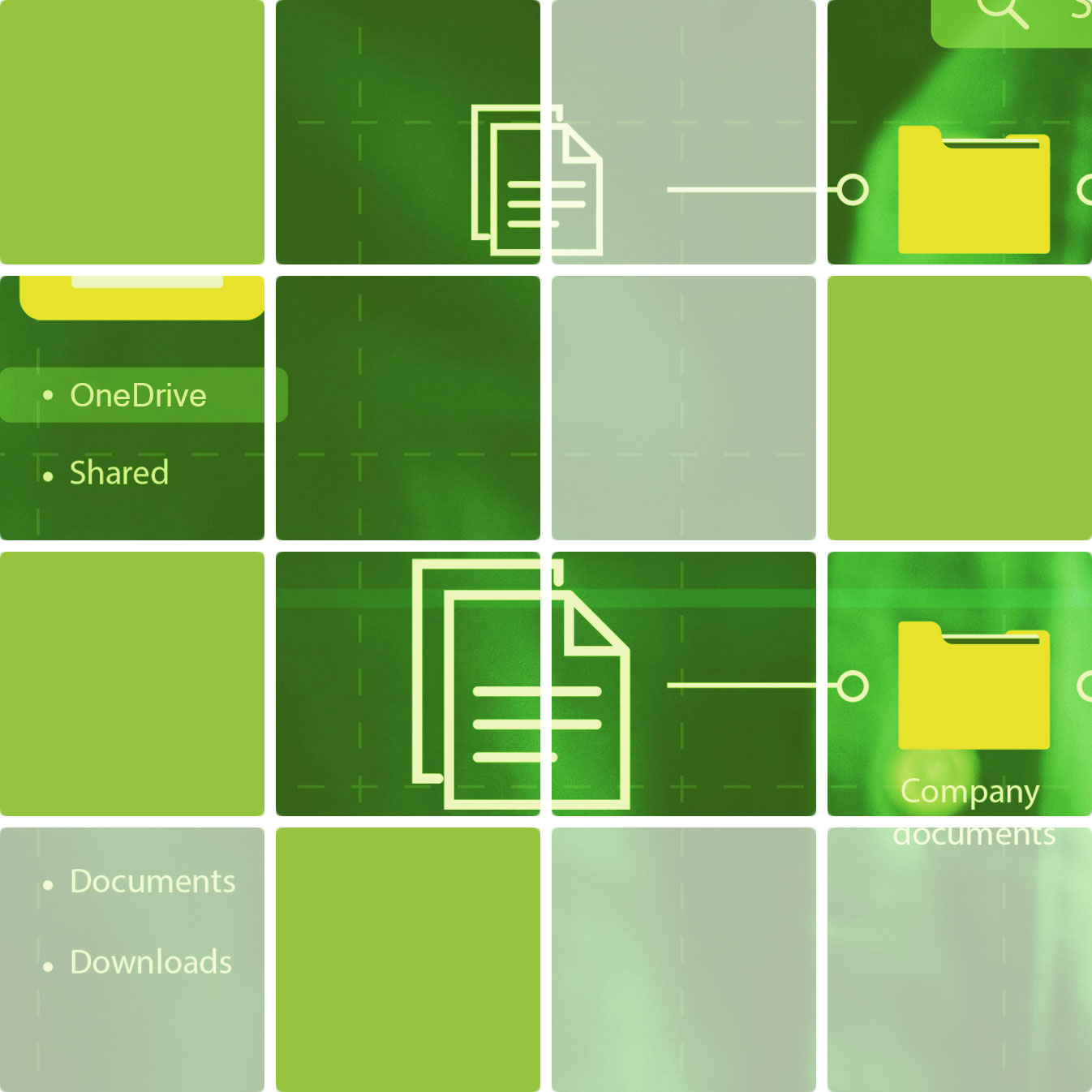

Power Automate and SharePoint
The true power of SharePoint comes to light when paired with the capabilities of Power Automate. It’s not just about managing content and resources; it’s about transforming these processes into streamlined, automated systems. Imagine the efficiency and accuracy you can achieve when document management, approvals, and routine tasks are automated.
Consider the automation of project setups for both internal and client-focused initiatives. The manual effort traditionally required in these setups is significant, often prone to errors and inconsistencies. Important business processes like these can be automated and seamlessly integrated with your project management workflows and line of business systems. The result? Faster project initiation, consistent setup processes, and more time for your team to focus on high-value tasks.
With over two decades of experience in SharePoint Administration and Development, we deeply understand the internal workings of SharePoint and its APIs, which allows us to automate the most complex content management processes for your business.
Power Automate’s integration with SharePoint is not just about doing things faster; it’s about doing them smarter. By automating mundane tasks, we unlock SharePoint’s full potential, allowing your team to focus on innovation and growth.
Power Apps for SharePoint
In the ever-evolving digital workspace, the synergy between SharePoint and Power Apps is redefining content management. Well-designed Power Apps transforms the way content is presented by providing by more intuitive user experiences.
The integration of Power Apps with SharePoint elevates document management to new heights. It simplifies and automates the management of content types and metadata, making it easier for users to find and work with the right documents.
Consider the possibilities when Power Apps bridges SharePoint with other cloud services. For example, an invoicing system where invoices generated on another platform are automatically stored and managed in SharePoint.
When Power Apps meets Power Automate within SharePoint, manual content-related processes undergo a transformation. Automated workflows initiate tasks, manage approvals, and move content as needed, all triggered by user actions within Power Apps.


Custom Web Parts and SharePoint Embedded
In the landscape of SharePoint, the customisability and extensibility through Web Parts and SharePoint Embedded features stand out as transformative tools for businesses. These components are not just add-ons; they are integral to creating a SharePoint environment that’s as unique as your business needs and operations.
Web Parts serve as the building blocks for highly targeted business solutions within the SharePoint ecosystem. Imagine your document libraries not just storing documents but managing them intelligently with custom metadata tagging, seamless document previews, and automated lifecycle management.
When Web Parts are presented in Teams Tabs, the collaboration within your organisation reaches new heights. This integration ensures that collaborative efforts are bolstered by easy access to SharePoint’s robust functionalities directly within Microsoft Teams.
SharePoint Embedded takes the platform’s capabilities beyond its standard offerings, enabling the development of custom B2B and B2C web portals. These solutions leverage SharePoint’s powerful document management features, tailored to fit into bespoke web environments.
Web Parts and SharePoint Embedded represent a pinnacle of customisation and efficiency, offering unparalleled opportunities to enhance both internal operations and external engagements.
SharePoint Migrations

SharePoint Migrations offer a strategic pathway to advanced collaboration and a superior content management environment. By transitioning to SharePoint Online, your business unlocks global accessibility and robust security, compliance & governance capabilities. SharePoint represents an opportunity for transformative growth.
For your users, SharePoint means a shift from outdated content management systems to a streamlined, intuitive user interface that is crucial for user engagement and adoption because it enables users to collaborate across organisational departments and with external business partners more effectively.
The integration of Microsoft AI and advanced security in SharePoint brings intelligent insights and predictive analytics into everyday business processes and user interactions. These predictive features enable users to find the content that is most relevant to them much faster, whilst assisting admins to design and enforce governance controls.
Moving from on-premises file servers to SharePoint Online revolutionises content management with structured, secure, and easily searchable data. This shift means not only improved project management and documentation controls but also substantial compliance and operational efficiency gains.
SharePoint Restructures
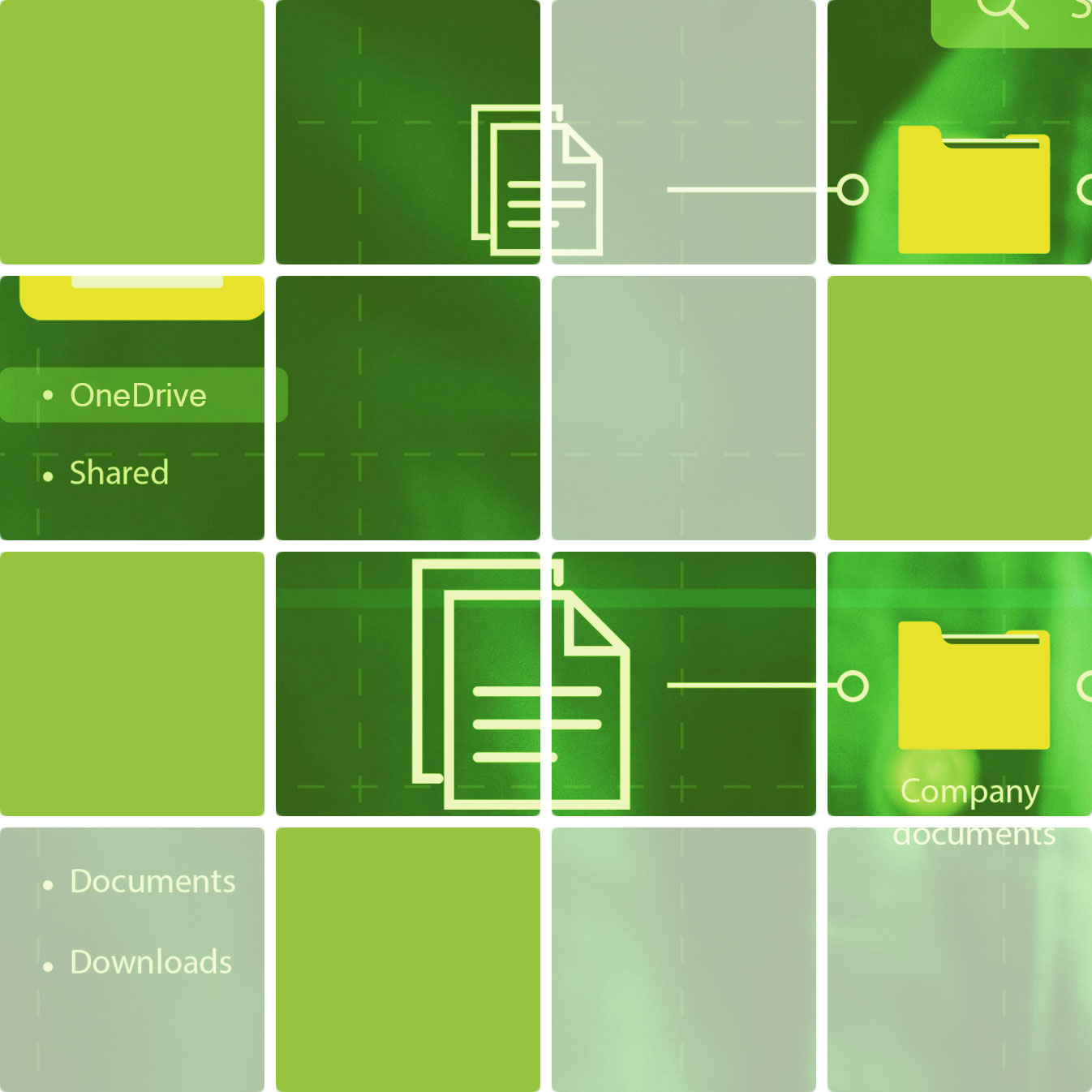
Navigating content sprawl in SharePoint can be overwhelming. What your users demand is content that is easily searchable and can be efficiently managed. When content sprawl is addressed, users become more productive and governance measures can be enforced, ensuring that every piece of content aligns with your organisational operations and policies.
One of the critical outcomes of restructuring content is the significant reduction in user frustration. How often have your team members struggled to locate the right document or grappled with version control issues? Well-organised content eliminates these common pain points whilst priming content for high-value automation such as approval workflows.
The benefits extend beyond user experience, a streamlined SharePoint environment results in a dramatically reduced support and maintenance burden on your IT team. This efficiency gain is not just about saving time; it's about reallocating those valuable resources to activities that drive your business forward. What could your team achieve with this reclaimed time and energy?
And let's not forget the productivity advantages inherent in SharePoint. Our cleanups and restructures are designed to maximize these benefits. By eliminating unnecessary clutter and simplifying navigation, we unlock SharePoint's full potential to enhance collaboration, communication, and data management.
Power Automate and SharePoint

The true power of SharePoint comes to light when paired with the capabilities of Power Automate. It's not just about managing content and resources; it's about transforming these processes into streamlined, automated systems. Imagine the efficiency and accuracy you can achieve when document management, approvals, and routine tasks are automated.
Consider the automation of project setups for both internal and client-focused initiatives. The manual effort traditionally required in these setups is significant, often prone to errors and inconsistencies. Important business processes like these can be automated and seamlessly integrated with your project management workflows and line of business systems. The result? Faster project initiation, consistent setup processes, and more time for your team to focus on high-value tasks.
With over two decades of experience in SharePoint Administration and Development, we deeply understand the internal workings of SharePoint and its APIs, which allows us to automate the most complex content management processes for your business.
Power Automate's integration with SharePoint is not just about doing things faster; it's about doing them smarter. By automating mundane tasks, we unlock SharePoint's full potential, allowing your team to focus on innovation and growth.
The true power of SharePoint comes to light when paired with the capabilities of Power Automate. It's not just about managing content and resources; it's about transforming these processes into streamlined, automated systems. Imagine the efficiency and accuracy you can achieve when document management, approvals, and routine tasks are automated.
Consider the automation of project setups for both internal and client-focused initiatives. The manual effort traditionally required in these setups is significant, often prone to errors and inconsistencies. Important business processes like these can be automated and seamlessly integrated with your project management workflows and line of business systems. The result? Faster project initiation, consistent setup processes, and more time for your team to focus on high-value tasks.
With over two decades of experience in SharePoint Administration and Development, we deeply understand the internal workings of SharePoint and its APIs, which allows us to automate the most complex content management processes for your business.
Power Automate's integration with SharePoint is not just about doing things faster; it's about doing them smarter. By automating mundane tasks, we unlock SharePoint's full potential, allowing your team to focus on innovation and growth.
Power Apps for SharePoint

In the ever-evolving digital workspace, the synergy between SharePoint and Power Apps is redefining content management. Well-designed Power Apps transforms the way content is presented by providing by more intuitive user experiences.
The integration of Power Apps with SharePoint elevates document management to new heights. It simplifies and automates the management of content types and metadata, making it easier for users to find and work with the right documents.
Consider the possibilities when Power Apps bridges SharePoint with other cloud services. For example, an invoicing system where invoices generated on another platform are automatically stored and managed in SharePoint.
When Power Apps meets Power Automate within SharePoint, manual content-related processes undergo a transformation. Automated workflows initiate tasks, manage approvals, and move content as needed, all triggered by user actions within Power Apps.
Custom Web Parts and SharePoint Embedded

In the landscape of SharePoint, the customisability and extensibility through Web Parts and SharePoint Embedded features stand out as transformative tools for businesses. These components are not just add-ons; they are integral to creating a SharePoint environment that's as unique as your business needs and operations.
Web Parts serve as the building blocks for highly targeted business solutions within the SharePoint ecosystem. Imagine your document libraries not just storing documents but managing them intelligently with custom metadata tagging, seamless document previews, and automated lifecycle management.
When Web Parts are presented in Teams Tabs, the collaboration within your organisation reaches new heights. This integration ensures that collaborative efforts are bolstered by easy access to SharePoint's robust functionalities directly within Microsoft Teams.
SharePoint Embedded takes the platform's capabilities beyond its standard offerings, enabling the development of custom B2B and B2C web portals. These solutions leverage SharePoint’s powerful document management features, tailored to fit into bespoke web environments.
Web Parts and SharePoint Embedded represent a pinnacle of customisation and efficiency, offering unparalleled opportunities to enhance both internal operations and external engagements.
